| |
 Show only staff posts Show only staff posts
| Author |
Message45545 |
Ashcool
[Licensed to kill]
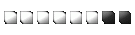

Status: Offline
(since 19-05-2019 19:46)
Joined: 04 Aug 2013
Posts: 6512, Topics: 237
Location:  Bulgaria Bulgaria
Reputation: 3947.3  
Votes: 223




|
 1 1  0 0
|
| Back to top |
|
 |
dzvera
[Maniac]
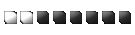

Status: Offline
(since 01-01-2020 19:36)
Joined: 29 Apr 2012
Posts: 1171, Topics: 57
Location:  Sofia Sofia
Reputation: 333.7  
Votes: 17

|
 0 0  0 0
|
| Back to top |
|
 |
Ashcool
[Licensed to kill]
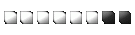

Status: Offline
(since 19-05-2019 19:46)
Joined: 04 Aug 2013
Posts: 6512, Topics: 237
Location:  Bulgaria Bulgaria
Reputation: 3947.3  
Votes: 223




|
 0 0  0 0
|
| Back to top |
|
 |
matis161
[Mentally Stable]


Status: Offline
(since 12-05-2018 11:07)
Joined: 06 Dec 2016
Posts: 13, Topics: 7
Location:  Poland Poland
Reputation: 62.5  
Votes: 2

|
 0 0  0 0
|
| Back to top |
|
 |
snurfolo
[Mentally Stable]


Status: Offline
(since 02-05-2020 16:38)
Joined: 12 Feb 2017
Posts: 20, Topics: 5
Location:  Italy Italy
Reputation: 11.7  

|
 0 0  0 0
|
| Back to top |
|
 |
Kakadu
[Mentally Stable]


Status: Offline
(since 18-07-2017 21:03)
Joined: 12 Jul 2017
Posts: 1, Topics: None
Location:  France France
Reputation: 2  
|
 0 0  0 0
|
| Back to top |
|
 |
Rmbasto
[Mentally Stable]


Status: Offline
(since 10-09-2017 16:18)
Joined: 29 Aug 2017
Posts: 6, Topics: 1
Location:  United Kingdom United Kingdom
Reputation: 1.2  
|
 0 0  0 0
|
| Back to top |
|
 |
den4oman
[Mentally Stable]


Status: Offline
(since 23-11-2017 20:50)
Joined: 19 Nov 2017
Posts: 1, Topics: None
Location:  Bulgaria Bulgaria
Reputation: 1  
|
 1 1  0 0
|
| Back to top |
|
 |
dieselboyy
[Mentally Stable]

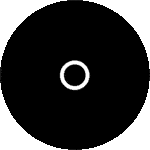
Status: Offline
(since 07-11-2023 11:56)
Joined: 17 Dec 2013
Posts: 162, Topics: 87
Location:  Bucharest Bucharest
Reputation: 228.3  
Votes: 9


|
 0 0  0 0
|
| Back to top |
|
 |
mermelmadness
[Mentally Stable]


Status: Offline
(since 17-10-2018 02:13)
Joined: 13 Feb 2018
Posts: 27, Topics: 7
Location:  United States United States
Reputation: 15.9  
|
 0 0  0 0
|
| Back to top |
|
 |
colloc
[Mentally Stable]


Status: Offline
(since 29-03-2018 00:53)
Joined: 19 Mar 2018
Posts: 1, Topics: None
Location:  Canada Canada
Reputation: 1  
|
 0 0  0 0
|
| Back to top |
|
 |
spangetsu
[Mentally Stable]


Status: Offline
(since 25-04-2019 21:47)
Joined: 18 Oct 2016
Posts: 12, Topics: 9
Location:  Germany Germany
Reputation: 33.4  

|
 0 0  0 0
|
| Back to top |
|
 |
SheepKid12
[Mentally Stable]


Status: Offline
(since 17-02-2019 23:11)
Joined: 19 Jun 2018
Posts: 1, Topics: None
Location:  United States United States
Reputation: 1  
|
 0 0  0 0
|
| Back to top |
|
 |
Dablapichu
[Mentally Stable]


Status: Offline
(since 04-05-2019 19:37)
Joined: 18 Jul 2018
Posts: 2, Topics: None
Location:  Spain Spain
Reputation: 2.1  
|
 0 0  0 0
|
| Back to top |
|
 |
Dablapichu
[Mentally Stable]


Status: Offline
(since 04-05-2019 19:37)
Joined: 18 Jul 2018
Posts: 2, Topics: None
Location:  Spain Spain
Reputation: 2.1  
|
 0 0  0 0
|
| Back to top |
|
 |
|
| |
Topic locked |
 |
Topic is closed, you cannot post any messages in it anymore
Locked by Power, 07 April 2020 19:45
|
| |
| The time now is 19-04-2024, 15:11:57 |
|
| |
|
|
 |
|
 |
|


