| Author |
Message60254 |
Unknown Hero
[Maniac]
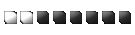

Status: Offline
(since 21-12-2017 10:16)
Joined: 06 Oct 2006
Posts: 1331, Topics: 111
Location:  Romania Romania
Reputation: 93.9  
Votes: 8

|
 0 0  0 0
|
| Back to top |
|
 |
NkE
[Creep]
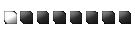

Status: Offline
(since 04-05-2008 10:41)
Joined: 20 Nov 2006
Posts: 928, Topics: 44
Location:  In lumina reflectoarelor In lumina reflectoarelor
Reputation: 127.8  
Votes: 5

|
 0 0  0 0
|
| Back to top |
|
 |
Gh[o]sT
[Screwed Freak]
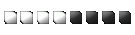

Status: Offline
(since 22-03-2009 19:17)
Joined: 25 Jul 2006
Posts: 2716, Topics: 73
Location:  Behind you !!! Behind you !!!
Reputation: 213.1  
Votes: 8

|
 0 0  0 0
|
| Back to top |
|
 |
Gh0sT-
[Mentally Stable]


Status: Offline
(since 11-06-2008 09:21)
Joined: 19 Jan 2007
Posts: 92, Topics: 6
Location:  Outland-Hellfire Peninsula Outland-Hellfire Peninsula
Reputation: 98.9  
Votes: 5
|
 0 0  0 0
|
| Back to top |
|
 |
MaZ
[Freakazoid]
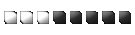

Status: Offline
(since 17-05-2009 08:11)
Joined: 29 Aug 2006
Posts: 1715, Topics: 130
Location:  Bucuresti Bucuresti
Reputation: 173.3  
Votes: 7

|
 0 0  0 0
|
| Back to top |
|
 |
Gh0sT-
[Mentally Stable]


Status: Offline
(since 11-06-2008 09:21)
Joined: 19 Jan 2007
Posts: 92, Topics: 6
Location:  Outland-Hellfire Peninsula Outland-Hellfire Peninsula
Reputation: 98.9  
Votes: 5
|
 0 0  0 0
|
| Back to top |
|
 |
Red_Devil
[Mentally Stable]


Status: Offline
(since 18-11-2007 04:02)
Joined: 18 Nov 2007
Posts: 1, Topics: None
Location:  Romania Romania
Reputation: 85  
Votes: 4
|
 0 0  0 0
|
| Back to top |
|
 |
S1dur
[Maniac]
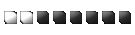

Status: Offline
(since 10-12-2020 18:05)
Joined: 18 Apr 2007
Posts: 1342, Topics: 78
Location:  root root
Reputation: 346.4  
Votes: 10
|
 0 0  0 0
|
| Back to top |
|
 |
Spawn_U_dude
[Mentally Stable]


Status: Offline
(since 25-11-2008 20:54)
Joined: 10 Nov 2008
Posts: 10, Topics: None
Location:  Moldova, Republic of Moldova, Republic of
Reputation: 85.4  
Votes: 4
|
 0 0  0 0
|
| Back to top |
|
 |
Spawn_U_dude
[Mentally Stable]


Status: Offline
(since 25-11-2008 20:54)
Joined: 10 Nov 2008
Posts: 10, Topics: None
Location:  Moldova, Republic of Moldova, Republic of
Reputation: 85.4  
Votes: 4
|
 0 0  0 0
|
| Back to top |
|
 |
Shocker
[Freakz owner]
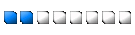

Status: Offline
(since 08-02-2020 12:17)
Joined: Momentul zero
Posts: 33986, Topics: 1350
Location:  localhost localhost
Reputation: 6485.6  
Votes: 829


|
 0 0  0 0
|
| Back to top |
|
 |
Spawn_U_dude
[Mentally Stable]


Status: Offline
(since 25-11-2008 20:54)
Joined: 10 Nov 2008
Posts: 10, Topics: None
Location:  Moldova, Republic of Moldova, Republic of
Reputation: 85.4  
Votes: 4
|
 0 0  0 0
|
| Back to top |
|
 |
mD@
[Banned user]


Status: Offline
(since 29-06-2009 19:24)
Joined: 27 May 2007
Posts: 1604, Topics: 162
Location:  Constanta 8-| Constanta 8-|
Reputation: 78  
Votes: 27

|
 0 0  0 0
|
| Back to top |
|
 |
Spawn_U_dude
[Mentally Stable]


Status: Offline
(since 25-11-2008 20:54)
Joined: 10 Nov 2008
Posts: 10, Topics: None
Location:  Moldova, Republic of Moldova, Republic of
Reputation: 85.4  
Votes: 4
|
 0 0  0 0
|
| Back to top |
|
 |
Ovidiu9B
[Mentally Stable]


Status: Offline
(since 28-02-2016 17:42)
Joined: 06 Feb 2009
Posts: 5, Topics: 2
Location:  Romania Romania
Reputation: 86.1  
Votes: 4
|
 0 0  0 0
|
| Back to top |
|
 |
|


