| |
Mists of Pandaria Installation Guide
Go to page Previous 1, 2, 3, 4, 5, 6, 7, 8, 9, 10, 11, 12, 13 Next
|
 Show only staff posts Show only staff posts
| Author |
Message642488 |
scipio0421
[Mentally Stable]


Status: Offline
(since 27-06-2017 03:47)
Joined: 06 Apr 2016
Posts: 2, Topics: None
Location:  United States United States
Reputation: 3.1  
|
 0 0  0 0
|
| Back to top |
|
 |
Ventress90
[Assasin]
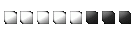

Status: Offline
(since 09-10-2017 00:02)
Joined: 06 Jul 2015
Posts: 4044, Topics: 132
Location:  Somewhere Somewhere
Reputation: 1379.5  
Votes: 105
|
 0 0  0 0
|
| Back to top |
|
 |
scipio0421
[Mentally Stable]


Status: Offline
(since 27-06-2017 03:47)
Joined: 06 Apr 2016
Posts: 2, Topics: None
Location:  United States United States
Reputation: 3.1  
|
 0 0  0 0
|
| Back to top |
|
 |
Cgskater369
[Mentally Stable]


Status: Offline
(since 28-11-2016 04:31)
Joined: 07 Apr 2016
Posts: 5, Topics: None
Location:  United States United States
Reputation: 2.2  
|
 0 0  0 0
|
| Back to top |
|
 |
Cgskater369
[Mentally Stable]


Status: Offline
(since 28-11-2016 04:31)
Joined: 07 Apr 2016
Posts: 5, Topics: None
Location:  United States United States
Reputation: 2.2  
|
 0 0  0 0
|
| Back to top |
|
 |
Burebysta
[Retired Veteran]
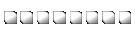

Status: Offline
(since 27-08-2022 20:01)
Joined: 27 Jun 2011
Posts: 17044, Topics: 509
Location:  Cluj-Napoca Cluj-Napoca
Reputation: 3626.7  
Votes: 245
|
 0 0  0 0
|
| Back to top |
|
 |
Cgskater369
[Mentally Stable]


Status: Offline
(since 28-11-2016 04:31)
Joined: 07 Apr 2016
Posts: 5, Topics: None
Location:  United States United States
Reputation: 2.2  
|
 0 0  0 0
|
| Back to top |
|
 |
Ventress90
[Assasin]
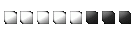

Status: Offline
(since 09-10-2017 00:02)
Joined: 06 Jul 2015
Posts: 4044, Topics: 132
Location:  Somewhere Somewhere
Reputation: 1379.5  
Votes: 105
|
 0 0  0 0
|
| Back to top |
|
 |
Cgskater369
[Mentally Stable]


Status: Offline
(since 28-11-2016 04:31)
Joined: 07 Apr 2016
Posts: 5, Topics: None
Location:  United States United States
Reputation: 2.2  
|
 0 0  0 0
|
| Back to top |
|
 |
Cgskater369
[Mentally Stable]


Status: Offline
(since 28-11-2016 04:31)
Joined: 07 Apr 2016
Posts: 5, Topics: None
Location:  United States United States
Reputation: 2.2  
|
 0 0  0 0
|
| Back to top |
|
 |
Gisella
[Mentally Stable]


Status: Offline
(since 29-04-2016 03:04)
Joined: 19 Oct 2014
Posts: 2, Topics: None
Location:  United States United States
Reputation: 67.1  
Votes: 2

|
 0 0  0 0
|
| Back to top |
|
 |
Ventress90
[Assasin]
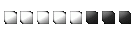

Status: Offline
(since 09-10-2017 00:02)
Joined: 06 Jul 2015
Posts: 4044, Topics: 132
Location:  Somewhere Somewhere
Reputation: 1379.5  
Votes: 105
|
 0 0  0 0
|
| Back to top |
|
 |
Gisella
[Mentally Stable]


Status: Offline
(since 29-04-2016 03:04)
Joined: 19 Oct 2014
Posts: 2, Topics: None
Location:  United States United States
Reputation: 67.1  
Votes: 2

|
 0 0  0 0
|
| Back to top |
|
 |
Teqcoatl
[Mentally Stable]


Status: Offline
(since 23-08-2018 22:50)
Joined: 27 Apr 2016
Posts: 4, Topics: None
Location:  Australia Australia
Reputation: 8.1  
|
 0 0  0 0
|
| Back to top |
|
 |
sheLby
[Screwed Freak]
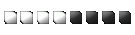

Status: Offline
(since 02-11-2022 23:28)
Joined: 21 Aug 2012
Posts: 2715, Topics: 279
Location:  Poland Poland
Reputation: 2301.2  
Votes: 249





|
 0 0  0 0
|
| Back to top |
|
 |
|
  |
Freakz Forum Index -> Trash Bin -> Trash |
Go to page Previous 1, 2, 3, 4, 5, 6, 7, 8, 9, 10, 11, 12, 13 Next
|
| The time now is 15-12-2024, 00:58:57 |
|
| |
|
|
 |
|
 |
|


