| Author |
Message647338 |
electroll
[Mentally Stable]


Status: Offline
(since 24-05-2017 17:32)
Joined: 21 May 2017
Posts: 3, Topics: None
Location:  Lebanon Lebanon
Reputation: 2.1  
|
 0 0  0 0
|
| Back to top |
|
 |
electroll
[Mentally Stable]


Status: Offline
(since 24-05-2017 17:32)
Joined: 21 May 2017
Posts: 3, Topics: None
Location:  Lebanon Lebanon
Reputation: 2.1  
|
 0 0  0 0
|
| Back to top |
|
 |
Wedinn
[Retired]
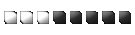

Status: Offline
(since 27-03-2023 16:11)
Joined: 29 Dec 2013
Posts: 1962, Topics: 35
Location:  Romania Romania
Reputation: 272.6  
Votes: 17

|
 0 0  0 0
|
| Back to top |
|
 |
electroll
[Mentally Stable]


Status: Offline
(since 24-05-2017 17:32)
Joined: 21 May 2017
Posts: 3, Topics: None
Location:  Lebanon Lebanon
Reputation: 2.1  
|
 0 0  0 0
|
| Back to top |
|
 |
wowaccount66
[Mentally Stable]


Status: Offline
(since 31-05-2017 14:28)
Joined: 23 May 2017
Posts: 2, Topics: 1
Location:  United Kingdom United Kingdom
Reputation: 2.1  
|
 0 0  0 0
|
| Back to top |
|
 |
Denim
[Netrunner]
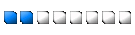

Status: Offline
(since 08-01-2025 14:51)
Joined: 18 Feb 2013
Posts: 19356, Topics: 525
Location:  Shibuya Shibuya
Reputation: 43934.7  
Votes: 376
|
 0 0  0 0
|
| Back to top |
|
 |
darkmiller
[Mentally Stable]


Status: Offline
(since 25-05-2017 21:06)
Joined: 19 Jan 2017
Posts: 1, Topics: None
Location:  Brazil Brazil
Reputation: 2  
|
 0 0  0 0
|
| Back to top |
|
 |
Ashcool
[Licensed to kill]
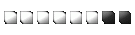

Status: Offline
(since 19-05-2019 19:46)
Joined: 04 Aug 2013
Posts: 6512, Topics: 237
Location:  Bulgaria Bulgaria
Reputation: 3947.3  
Votes: 223




|
 0 0  0 0
|
| Back to top |
|
 |
goleoldark
[Mentally Stable]


Status: Offline
(since 28-10-2017 10:26)
Joined: 28 May 2017
Posts: 2, Topics: 1
Location:  Bulgaria Bulgaria
Reputation: 4.1  
|
 0 0  0 0
|
| Back to top |
|
 |
Wedinn
[Retired]
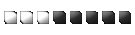

Status: Offline
(since 27-03-2023 16:11)
Joined: 29 Dec 2013
Posts: 1962, Topics: 35
Location:  Romania Romania
Reputation: 272.6  
Votes: 17

|
 0 0  0 0
|
| Back to top |
|
 |
Atzone
[Mentally Stable]


Status: Offline
(since 27-03-2022 16:22)
Joined: 03 Feb 2012
Posts: 125, Topics: 13
Location:  Ploiesti Ploiesti
Reputation: 144.5  
Votes: 11

|
 0 0  0 0
|
| Back to top |
|
 |
Mutaito6219
[Mentally Stable]


Status: Offline
(since 18-06-2017 20:54)
Joined: 18 Jun 2017
Posts: 1, Topics: None
Location:  South Africa South Africa
Reputation: 1  
|
 0 0  0 0
|
| Back to top |
|
 |
vindictive
[Mentally Stable]


Status: Offline
(since 13-12-2017 20:55)
Joined: 22 Jun 2017
Posts: 2, Topics: None
Location:  Hungary Hungary
Reputation: 3.1  
|
 0 0  0 0
|
| Back to top |
|
 |
Wedinn
[Retired]
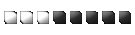

Status: Offline
(since 27-03-2023 16:11)
Joined: 29 Dec 2013
Posts: 1962, Topics: 35
Location:  Romania Romania
Reputation: 272.6  
Votes: 17

|
 0 0  0 0
|
| Back to top |
|
 |
vindictive
[Mentally Stable]


Status: Offline
(since 13-12-2017 20:55)
Joined: 22 Jun 2017
Posts: 2, Topics: None
Location:  Hungary Hungary
Reputation: 3.1  
|
 0 0  0 0
|
| Back to top |
|
 |
|


