M@r1n3l
[Assasin]
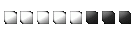

Status: Offline
(since 10-10-2019 19:55)
Joined: 27 Jan 2010
Posts: 4268, Topics: 48
Location:  Pe aici , Pe acolo , Peste Tot. Pe aici , Pe acolo , Peste Tot.
Reputation: 519.4  
Votes: 28
|
 0 0  0 0
|
InLoveCs
[00 11 00]
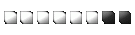

Status: Offline
(since 24-12-2021 07:55)
Joined: 11 Jan 2011
Posts: 8224, Topics: 738
Location:  zmx.freakz.ro zmx.freakz.ro
Reputation: 2926.8  
Votes: 170



|
 0 0  0 0
|
Pyssu
[Mentally Stable]


Status: Offline
(since 05-12-2019 19:03)
Joined: 23 Jul 2019
Posts: 71, Topics: 3
Location:  Romania Romania
Reputation: 1  
Votes: 7





|
 0 0  0 0
|


