| |
| Author |
Message41955 |
klender44
[Mentally Stable]


Status: Offline
(since 14-08-2021 21:56)
Joined: 17 Jan 2018
Posts: 41, Topics: 19
Location:  Norway Norway
Reputation: 40.4  
Votes: 1
|
 0 0  0 0
|
| Back to top |
|
 |
psych0th3r4pist
[Mentally Stable]


Status: Offline
(since 22-04-2019 11:16)
Joined: 05 Jan 2018
Posts: 7, Topics: 4
Location:  Romania Romania
Reputation: 9.2  
|
 0 0  0 0
|
| Back to top |
|
 |
Steiner57
[Mentally Stable]


Status: Offline
(since 21-06-2020 22:19)
Joined: 02 Feb 2017
Posts: 483, Topics: 198
Location:  Netherlands Netherlands
Reputation: 321.2  
Votes: 34
|
 0 0  0 0
|
| Back to top |
|
 |
dopacio
[Mentally Stable]


Status: Offline
(since 15-09-2018 15:53)
Joined: 23 May 2018
Posts: 8, Topics: 3
Location:  Mexico Mexico
Reputation: 8.3  
|
 0 0  0 0
|
| Back to top |
|
 |
dopacio
[Mentally Stable]


Status: Offline
(since 15-09-2018 15:53)
Joined: 23 May 2018
Posts: 8, Topics: 3
Location:  Mexico Mexico
Reputation: 8.3  
|
 0 0  0 0
|
| Back to top |
|
 |
Steiner57
[Mentally Stable]


Status: Offline
(since 21-06-2020 22:19)
Joined: 02 Feb 2017
Posts: 483, Topics: 198
Location:  Netherlands Netherlands
Reputation: 321.2  
Votes: 34
|
 0 0  0 0
|
| Back to top |
|
 |
dopacio
[Mentally Stable]


Status: Offline
(since 15-09-2018 15:53)
Joined: 23 May 2018
Posts: 8, Topics: 3
Location:  Mexico Mexico
Reputation: 8.3  
|
 0 0  0 0
|
| Back to top |
|
 |
Steiner57
[Mentally Stable]


Status: Offline
(since 21-06-2020 22:19)
Joined: 02 Feb 2017
Posts: 483, Topics: 198
Location:  Netherlands Netherlands
Reputation: 321.2  
Votes: 34
|
 0 0  0 0
|
| Back to top |
|
 |
Steiner57
[Mentally Stable]


Status: Offline
(since 21-06-2020 22:19)
Joined: 02 Feb 2017
Posts: 483, Topics: 198
Location:  Netherlands Netherlands
Reputation: 321.2  
Votes: 34
|
 0 0  0 0
|
| Back to top |
|
 |
Santei
[Banned user]


Status: Offline
(since 04-07-2018 16:05)
Joined: 26 Feb 2018
Posts: 14, Topics: 6
Location:  Russian Federation Russian Federation
Reputation: 6.6  
|
 0 0  0 0
|
| Back to top |
|
 |
LethalFactorLK
[Very Important Person]
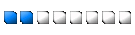

Status: Offline
(since 03-03-2021 16:57)
Joined: 24 Jul 2014
Posts: 17583, Topics: 354
Location:  The Secret Aerie The Secret Aerie
Reputation: 56086.6  
Votes: 220
|
 0 0  0 0
|
| Back to top |
|
 |
Santei
[Banned user]


Status: Offline
(since 04-07-2018 16:05)
Joined: 26 Feb 2018
Posts: 14, Topics: 6
Location:  Russian Federation Russian Federation
Reputation: 6.6  
|
 0 0  0 0
|
| Back to top |
|
 |
Santei
[Banned user]


Status: Offline
(since 04-07-2018 16:05)
Joined: 26 Feb 2018
Posts: 14, Topics: 6
Location:  Russian Federation Russian Federation
Reputation: 6.6  
|
 0 0  0 0
|
| Back to top |
|
 |
Santei
[Banned user]


Status: Offline
(since 04-07-2018 16:05)
Joined: 26 Feb 2018
Posts: 14, Topics: 6
Location:  Russian Federation Russian Federation
Reputation: 6.6  
|
 0 0  0 0
|
| Back to top |
|
 |
LethalFactorLK
[Very Important Person]
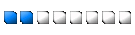

Status: Offline
(since 03-03-2021 16:57)
Joined: 24 Jul 2014
Posts: 17583, Topics: 354
Location:  The Secret Aerie The Secret Aerie
Reputation: 56086.6  
Votes: 220
|
 0 0  0 0
|
| Back to top |
|
 |
|
| |
Topic locked |
 |
Topic is closed, you cannot post any messages in it anymore
Locked by LethalFactorLK, 27 December 2018 16:53
|
| |
| The time now is 21-07-2025, 07:38:41 |
|
| |
|
|
 |
|
 |
|


