| Author |
Message2325 |
madethatway
[Mentally Stable]


Status: Offline
(since 10-04-2016 02:35)
Joined: 12 Dec 2015
Posts: 29, Topics: 8
Location:  Australia Australia
Reputation: 4  
Votes: 1

|
 0 0  0 0
|
| Back to top |
|
 |
Sumoo
[Mentally Stable]


Status: Offline
(since 01-04-2019 08:48)
Joined: 03 Dec 2014
Posts: 324, Topics: 49
Location:  Kappa City Kappa City
Reputation: 118.2  
Votes: 25



|
 0 0  0 0
|
| Back to top |
|
 |
madethatway
[Mentally Stable]


Status: Offline
(since 10-04-2016 02:35)
Joined: 12 Dec 2015
Posts: 29, Topics: 8
Location:  Australia Australia
Reputation: 4  
Votes: 1

|
 0 0  0 0
|
| Back to top |
|
 |
Ashcool
[Licensed to kill]
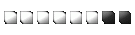

Status: Offline
(since 19-05-2019 19:46)
Joined: 04 Aug 2013
Posts: 6512, Topics: 237
Location:  Bulgaria Bulgaria
Reputation: 3947.3  
Votes: 223




|
 0 0  0 0
|
| Back to top |
|
 |
Orga
[Ataraxia]
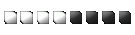

Status: Offline
(online 3 days ago)
Joined: 23 Jul 2014
Posts: 2607, Topics: 186
Location:  Heart of Azeroth Heart of Azeroth
Reputation: 158.1  
Votes: 872




|
 1 1  0 0
|
| Back to top |
|
 |
madethatway
[Mentally Stable]


Status: Offline
(since 10-04-2016 02:35)
Joined: 12 Dec 2015
Posts: 29, Topics: 8
Location:  Australia Australia
Reputation: 4  
Votes: 1

|
 0 0  0 0
|
| Back to top |
|
 |
Ventress90
[Assasin]
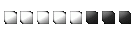

Status: Offline
(since 09-10-2017 00:02)
Joined: 06 Jul 2015
Posts: 4044, Topics: 132
Location:  Somewhere Somewhere
Reputation: 1379.5  
Votes: 105
|
 0 0  0 0
|
| Back to top |
|
 |
madethatway
[Mentally Stable]


Status: Offline
(since 10-04-2016 02:35)
Joined: 12 Dec 2015
Posts: 29, Topics: 8
Location:  Australia Australia
Reputation: 4  
Votes: 1

|
 0 0  0 0
|
| Back to top |
|
 |
Ventress90
[Assasin]
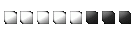

Status: Offline
(since 09-10-2017 00:02)
Joined: 06 Jul 2015
Posts: 4044, Topics: 132
Location:  Somewhere Somewhere
Reputation: 1379.5  
Votes: 105
|
 0 0  0 0
|
| Back to top |
|
 |
madethatway
[Mentally Stable]


Status: Offline
(since 10-04-2016 02:35)
Joined: 12 Dec 2015
Posts: 29, Topics: 8
Location:  Australia Australia
Reputation: 4  
Votes: 1

|
 0 0  0 0
|
| Back to top |
|
 |
LethalFactorLK
[Very Important Person]
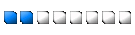

Status: Offline
(since 03-03-2021 16:57)
Joined: 24 Jul 2014
Posts: 17583, Topics: 354
Location:  The Secret Aerie The Secret Aerie
Reputation: 56086.6  
Votes: 220
|
 0 0  0 0
|
| Back to top |
|
 |
madethatway
[Mentally Stable]


Status: Offline
(since 10-04-2016 02:35)
Joined: 12 Dec 2015
Posts: 29, Topics: 8
Location:  Australia Australia
Reputation: 4  
Votes: 1

|
 0 0  0 0
|
| Back to top |
|
 |
|


