vim
[Banned user]


Status: Offline
(since 08-01-2017 16:24)
Joined: 11 Dec 2015
Posts: 125, Topics: 9
Location:  pe wc pe wc
Reputation: -12.1  
Votes: 11
|
 3 3  0 0
|
scipioaa
[Wicked Sick]
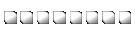

Status: Offline
(since 18-12-2021 07:57)
Joined: 29 Dec 2014
Posts: 10134, Topics: 1804
Location:  Romania Romania
Reputation: 1658.2  
Votes: 601
|
 0 0  0 0
|
OINCOO
[10 50 0002 81]
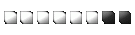

Status: Offline
(since 03-06-2021 20:02)
Joined: 18 May 2016
Posts: 7880, Topics: 693
Location:  Romania Romania
Reputation: 959.9  
Votes: 570
|
 0 0  0 0
|
Summer :)
[Banned user]


Status: Offline
(since 31-12-2016 13:36)
Joined: 13 Dec 2016
Posts: 1136, Topics: 123
Location:  Romania Romania
Reputation: -351  
Votes: 38

|
 0 0  0 0
|


