moazzamali
[Mentally Stable]


Status: Offline
(since 17-08-2021 09:58)
Joined: 25 Sep 2011
Posts: 99, Topics: 43
Location:  Pakistan Pakistan
Reputation: 256.3  
Votes: 6
|
 0 0  0 0
|
edobear
[Mentally Stable]


Status: Offline
(since 28-01-2018 21:55)
Joined: 02 Feb 2012
Posts: 40, Topics: 2
Location:  Poland Poland
Reputation: 69.4  
Votes: 2
|
 0 0  0 0
|
shhnedo
[Creep]
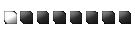

Status: Offline
(since 14-06-2019 20:15)
Joined: 06 Jan 2012
Posts: 559, Topics: 59
Location:  Bulgaria Bulgaria
Reputation: 223.2  
Votes: 21

|
 0 0  0 0
|
dzvera
[Maniac]
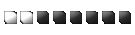

Status: Offline
(since 01-01-2020 19:36)
Joined: 29 Apr 2012
Posts: 1171, Topics: 57
Location:  Sofia Sofia
Reputation: 333.7  
Votes: 17

|
 0 0  0 0
|
Architech
[Banned user]


Status: Offline
(since 04-11-2013 13:20)
Joined: 11 Oct 2011
Posts: 523, Topics: 61
Location:  Serbia Serbia
Reputation: -37.5  
Votes: 24
|
 0 0  0 0
|
eminemada
[Mentally Stable]


Status: Offline
(since 13-02-2016 12:16)
Joined: 07 Jan 2011
Posts: 40, Topics: 13
Location:  Suceava Suceava
Reputation: 133  
Votes: 3
|
 0 0  0 0
|


