x6IT32
[Mentally Stable]


Status: Offline
(since 20-03-2019 21:27)
Joined: 26 Oct 2009
Posts: 74, Topics: 33
Location:  Romania Romania
Reputation: 232.3  
Votes: 10
|
 0 0  0 0
|
*0ranGe ! extrem
[I ❤ MY POLO!]
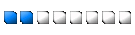

Status: Offline
(since 11-12-2017 12:06)
Joined: 01 Jul 2007
Posts: 11419, Topics: 191
Location:  Romania Romania
Reputation: 683.4  
Votes: 117


|
 0 0  0 0
|
nr913
[Banned user]


Status: Offline
(since 24-10-2013 10:06)
Joined: 24 Apr 2009
Posts: 4224, Topics: 223
Location:  România România
Reputation: 60.3  
Votes: 156

|
 0 0  0 0
|


