| Author |
Message26873 |
BlackGhosT
[Mentally Stable]


Status: Offline
(since 26-01-2007 09:45)
Joined: 01 Dec 2006
Posts: 23, Topics: 3
Location:  Kazakhstan Kazakhstan
Reputation: 95.7  
Votes: 4
|
 0 0  0 0
|
| Back to top |
|
 |
Pepsi
[Liverpool F.C FaN :X]
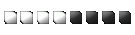

Status: Offline
(since 08-05-2021 22:22)
Joined: 05 Feb 2007
Posts: 2586, Topics: 162
Location:  Bucuresti Bucuresti
Reputation: 138.4  
Votes: 9

|
 0 0  0 0
|
| Back to top |
|
 |
pepy
[Screwed Freak]
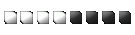

Status: Offline
(since 27-02-2014 01:30)
Joined: 01 Dec 2006
Posts: 3112, Topics: 119
Location:  Galati Galati
Reputation: 293.6  
Votes: 20
|
 0 0  0 0
|
| Back to top |
|
 |
Pepsi
[Liverpool F.C FaN :X]
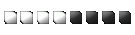

Status: Offline
(since 08-05-2021 22:22)
Joined: 05 Feb 2007
Posts: 2586, Topics: 162
Location:  Bucuresti Bucuresti
Reputation: 138.4  
Votes: 9

|
 0 0  0 0
|
| Back to top |
|
 |
mishu
[Mentally Stable]


Status: Offline
(since 06-07-2012 00:37)
Joined: 25 Mar 2007
Posts: 396, Topics: 34
Location:  Pantelimon Pantelimon
Reputation: 331.7  
Votes: 7

|
 0 0  0 0
|
| Back to top |
|
 |
RA zeul
[Mentally Stable]


Status: Offline
(since 17-10-2014 14:36)
Joined: 19 May 2008
Posts: 1, Topics: None
Location:  Romania Romania
Reputation: 86  
Votes: 4
|
 0 0  0 0
|
| Back to top |
|
 |
Shocker
[Freakz owner]
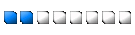

Status: Offline
(since 08-02-2020 12:17)
Joined: Momentul zero
Posts: 33986, Topics: 1350
Location:  localhost localhost
Reputation: 6485.6  
Votes: 829


|
 0 0  0 0
|
| Back to top |
|
 |
bond_seth
[Mentally Stable]


Status: Offline
(since 06-02-2017 08:29)
Joined: 04 Aug 2006
Posts: 49, Topics: 4
Location:  Bucuresti Bucuresti
Reputation: 84.7  
Votes: 9
|
 0 0  0 0
|
| Back to top |
|
 |
anakin_cstrike
[Mentally Stable]


Status: Offline
(since 08-02-2012 07:25)
Joined: 08 Apr 2008
Posts: 17, Topics: None
Location:  Romania Romania
Reputation: 166.1  
Votes: 4
|
 0 0  0 0
|
| Back to top |
|
 |
buciosu
[Banned user]


Status: Offline
(since 28-05-2010 16:58)
Joined: 30 Aug 2009
Posts: 32, Topics: 13
Location:  Bucuresti Bucuresti
Reputation: 131.7  
Votes: 4

|
 0 0  0 0
|
| Back to top |
|
 |
Shocker
[Freakz owner]
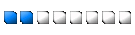

Status: Offline
(since 08-02-2020 12:17)
Joined: Momentul zero
Posts: 33986, Topics: 1350
Location:  localhost localhost
Reputation: 6485.6  
Votes: 829


|
 0 0  0 0
|
| Back to top |
|
 |
buciosu
[Banned user]


Status: Offline
(since 28-05-2010 16:58)
Joined: 30 Aug 2009
Posts: 32, Topics: 13
Location:  Bucuresti Bucuresti
Reputation: 131.7  
Votes: 4

|
 0 0  0 0
|
| Back to top |
|
 |
Shocker
[Freakz owner]
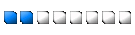

Status: Offline
(since 08-02-2020 12:17)
Joined: Momentul zero
Posts: 33986, Topics: 1350
Location:  localhost localhost
Reputation: 6485.6  
Votes: 829


|
 0 0  0 0
|
| Back to top |
|
 |
Pfloyd
[Mentally Stable]


Status: Offline
(since 12-07-2015 21:24)
Joined: 09 Sep 2010
Posts: 6, Topics: 4
Location:  Romania Romania
Reputation: 136  
Votes: 2
|
 0 0  0 0
|
| Back to top |
|
 |
CoZmYNNN
[Mentally Stable]


Status: Offline
(since 07-05-2011 11:34)
Joined: 13 Apr 2011
Posts: 13, Topics: 7
Location:  Belgium Belgium
Reputation: 29  
Votes: 6
|
 0 0  0 0
|
| Back to top |
|
 |
|


