| Author |
Message1473 |
disssne
[Banned user]


Status: Offline
(since 20-12-2015 13:48)
Joined: 13 Dec 2013
Posts: 164, Topics: 17
Location:  Romania Romania
Reputation: 106  
Votes: 14

|
 11 11  0 0
|
| Back to top |
|
 |
L.a.D l Catalin
[Wicked Sick]
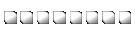

Status: Offline
(since 26-12-2023 11:29)
Joined: 03 Jan 2014
Posts: 11601, Topics: 941
Location:  Iasi Iasi
Reputation: 242.6  
Votes: 1962






|
 0 0  0 0
|
| Back to top |
|
 |
alexandrub
[fanu]
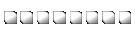

Status: Offline
(since 06-10-2017 09:22)
Joined: 04 Nov 2014
Posts: 10597, Topics: 988
Location:  Rãdãuti, Suceava Rãdãuti, Suceava
Reputation: 591.2  
Votes: 763

|
 0 0  0 0
|
| Back to top |
|
 |
Activ.
[MasterChef.]
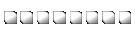

Status: Offline
(since 10-12-2019 13:33)
Joined: 11 Aug 2009
Posts: 25249, Topics: 541
Location:  London London
Reputation: 2603.4  
Votes: 1007



|
 0 0  0 0
|
| Back to top |
|
 |
*PuMa*
[◣°BB° ◥]
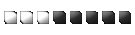

Status: Offline
(since 01-12-2019 10:01)
Joined: 31 May 2015
Posts: 1920, Topics: 196
Location:  Sibiu Sibiu
Reputation: 272.4  
Votes: 173

|
 0 0  0 0
|
| Back to top |
|
 |
+++>//(Am0rt!zo0r)//&l
[Account disabled]
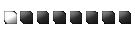

Status: Offline
(since 08-03-2016 17:58)
Joined: 16 Aug 2015
Posts: 655, Topics: 28
Location:  Romania Romania
Reputation: 4.7  
Votes: 42
|
 0 0  0 0
|
| Back to top |
|
 |
-RmC-
[Maniac]
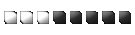

Status: Offline
(since 25-07-2020 21:15)
Joined: 02 Feb 2015
Posts: 2349, Topics: 82
Location:  Undeva pe aici :X Undeva pe aici :X
Reputation: 155.3  
Votes: 106




|
 2 2  0 0
|
| Back to top |
|
 |
scipioaa
[Wicked Sick]
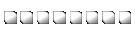

Status: Offline
(since 18-12-2021 07:57)
Joined: 29 Dec 2014
Posts: 10134, Topics: 1804
Location:  Romania Romania
Reputation: 1608.2  
Votes: 600
|
 0 0  0 0
|
| Back to top |
|
 |
Evydence
[僧]
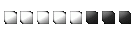

Status: Offline
(since 15-10-2019 19:05)
Joined: 15 May 2014
Posts: 5485, Topics: 183
Location:  Vrancea Vrancea
Reputation: 1776.3  
Votes: 176



|
 0 0  0 0
|
| Back to top |
|
 |
+++>//(Am0rt!zo0r)//&a
[HeadShot*]
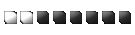

Status: Offline
(since 01-09-2021 11:51)
Joined: 09 Mar 2016
Posts: 1314, Topics: 19
Location:  Romania Romania
Reputation: 1334.4  
Votes: 23
|
 0 0  0 0
|
| Back to top |
|
 |
|


