| Author |
Message2820 |
vict0ras
[Mentally Stable]


Status: Offline
(since 19-02-2021 22:23)
Joined: 25 Aug 2011
Posts: 30, Topics: 15
Location:  Romania Romania
Reputation: 69.1  
Votes: 3
|
 0 0  0 0
|
| Back to top |
|
 |
Deaglez
[Of The Freakz]


Status: Offline
(since 10-03-2018 07:57)
Joined: 24 Apr 2015
Posts: 179, Topics: 13
Location:  Around Here Around Here
Reputation: 94.7  
Votes: 13





|
 0 0  0 0
|
| Back to top |
|
 |
vict0ras
[Mentally Stable]


Status: Offline
(since 19-02-2021 22:23)
Joined: 25 Aug 2011
Posts: 30, Topics: 15
Location:  Romania Romania
Reputation: 69.1  
Votes: 3
|
 0 0  0 0
|
| Back to top |
|
 |
Vinsel
[Creep]
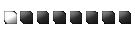

Status: Offline
(since 05-03-2019 02:21)
Joined: 11 Feb 2013
Posts: 525, Topics: 92
Location:  Spain Spain
Reputation: 706.9  
Votes: 36

|
 1 1  0 0
|
| Back to top |
|
 |
Deaglez
[Of The Freakz]


Status: Offline
(since 10-03-2018 07:57)
Joined: 24 Apr 2015
Posts: 179, Topics: 13
Location:  Around Here Around Here
Reputation: 94.7  
Votes: 13





|
 0 0  0 0
|
| Back to top |
|
 |
vict0ras
[Mentally Stable]


Status: Offline
(since 19-02-2021 22:23)
Joined: 25 Aug 2011
Posts: 30, Topics: 15
Location:  Romania Romania
Reputation: 69.1  
Votes: 3
|
 0 0  0 0
|
| Back to top |
|
 |
Vinsel
[Creep]
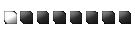

Status: Offline
(since 05-03-2019 02:21)
Joined: 11 Feb 2013
Posts: 525, Topics: 92
Location:  Spain Spain
Reputation: 706.9  
Votes: 36

|
 0 0  0 0
|
| Back to top |
|
 |
vict0ras
[Mentally Stable]


Status: Offline
(since 19-02-2021 22:23)
Joined: 25 Aug 2011
Posts: 30, Topics: 15
Location:  Romania Romania
Reputation: 69.1  
Votes: 3
|
 0 0  0 0
|
| Back to top |
|
 |
vict0ras
[Mentally Stable]


Status: Offline
(since 19-02-2021 22:23)
Joined: 25 Aug 2011
Posts: 30, Topics: 15
Location:  Romania Romania
Reputation: 69.1  
Votes: 3
|
 0 0  0 0
|
| Back to top |
|
 |
Vinsel
[Creep]
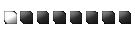

Status: Offline
(since 05-03-2019 02:21)
Joined: 11 Feb 2013
Posts: 525, Topics: 92
Location:  Spain Spain
Reputation: 706.9  
Votes: 36

|
 0 0  0 0
|
| Back to top |
|
 |
vict0ras
[Mentally Stable]


Status: Offline
(since 19-02-2021 22:23)
Joined: 25 Aug 2011
Posts: 30, Topics: 15
Location:  Romania Romania
Reputation: 69.1  
Votes: 3
|
 0 0  0 0
|
| Back to top |
|
 |
vict0ras
[Mentally Stable]


Status: Offline
(since 19-02-2021 22:23)
Joined: 25 Aug 2011
Posts: 30, Topics: 15
Location:  Romania Romania
Reputation: 69.1  
Votes: 3
|
 0 0  0 0
|
| Back to top |
|
 |
Denim
[Netrunner]
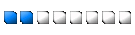

Status: Offline
(since 08-01-2025 14:51)
Joined: 18 Feb 2013
Posts: 19356, Topics: 525
Location:  Shibuya Shibuya
Reputation: 43934.7  
Votes: 376
|
 0 0  0 0
|
| Back to top |
|
 |
vict0ras
[Mentally Stable]


Status: Offline
(since 19-02-2021 22:23)
Joined: 25 Aug 2011
Posts: 30, Topics: 15
Location:  Romania Romania
Reputation: 69.1  
Votes: 3
|
 0 0  0 0
|
| Back to top |
|
 |
vict0ras
[Mentally Stable]


Status: Offline
(since 19-02-2021 22:23)
Joined: 25 Aug 2011
Posts: 30, Topics: 15
Location:  Romania Romania
Reputation: 69.1  
Votes: 3
|
 0 0  0 0
|
| Back to top |
|
 |
|


