| Author |
Message4398 |
kix101
[Mentally Stable]


Status: Offline
(since 16-06-2019 19:21)
Joined: 22 Mar 2017
Posts: 1, Topics: 1
Location:  Romania Romania
Reputation: 18  
|
 0 0  0 0
|
| Back to top |
|
 |
Shocker
[Freakz owner]
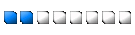

Status: Offline
(since 08-02-2020 12:17)
Joined: Momentul zero
Posts: 33986, Topics: 1350
Location:  localhost localhost
Reputation: 6485.6  
Votes: 829


|
 0 0  0 0
|
| Back to top |
|
 |
febrone
[Mentally Stable]


Status: Offline
(since 05-10-2017 02:51)
Joined: 26 Sep 2017
Posts: 3, Topics: 1
Location:  Brazil Brazil
Reputation: 2.1  
|
 0 0  0 0
|
| Back to top |
|
 |
Power
[Controlled Chaos]
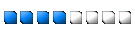

Status: Offline
(since 03-09-2023 13:06)
Joined: 07 Aug 2015
Posts: 32782, Topics: 2119
Location:  Romania Romania
Reputation: 111510  
Votes: 200


|
 1 1  0 0
|
| Back to top |
|
 |
febrone
[Mentally Stable]


Status: Offline
(since 05-10-2017 02:51)
Joined: 26 Sep 2017
Posts: 3, Topics: 1
Location:  Brazil Brazil
Reputation: 2.1  
|
 0 0  0 0
|
| Back to top |
|
 |
waricus
[Mentally Stable]


Status: Offline
(since 15-08-2018 15:03)
Joined: 23 Aug 2016
Posts: 20, Topics: 6
Location:  Philippines Philippines
Reputation: 90.7  
Votes: 2
|
 0 0  0 0
|
| Back to top |
|
 |
potangero
[Mentally Stable]


Status: Offline
(since 01-10-2017 18:15)
Joined: 19 Jul 2017
Posts: 4, Topics: 1
Location:  Philippines Philippines
Reputation: 3.1  
|
 0 0  0 0
|
| Back to top |
|
 |
waricus
[Mentally Stable]


Status: Offline
(since 15-08-2018 15:03)
Joined: 23 Aug 2016
Posts: 20, Topics: 6
Location:  Philippines Philippines
Reputation: 90.7  
Votes: 2
|
 0 0  0 0
|
| Back to top |
|
 |
potangero
[Mentally Stable]


Status: Offline
(since 01-10-2017 18:15)
Joined: 19 Jul 2017
Posts: 4, Topics: 1
Location:  Philippines Philippines
Reputation: 3.1  
|
 0 0  0 0
|
| Back to top |
|
 |
Apis
[Mentally Stable]


Status: Offline
(since 31-03-2019 13:11)
Joined: 19 Apr 2018
Posts: 1, Topics: None
Location:  Serbia Serbia
Reputation: 2  
|
 0 0  0 0
|
| Back to top |
|
 |
|


