-snZ-
[Banned user]


Status: Offline
(since 24-10-2008 13:42)
Joined: 22 Jan 2007
Posts: 1453, Topics: 160
Location:  La Intersectie La Intersectie
Reputation: 146.3  
Votes: 9
|
 0 0  0 0
|
Ithanium
[Mentally Stable]


Status: Offline
(since 30-05-2007 19:50)
Joined: 03 Apr 2007
Posts: 75, Topics: 3
Location:  Bucuresti Bucuresti
Reputation: 92.3  
Votes: 4

|
 0 0  0 0
|
CobReX
[Screwed Freak]
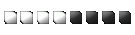

Status: Offline
(since 29-10-2022 02:08)
Joined: 05 Jan 2007
Posts: 2572, Topics: 277
Location:  Child in time Child in time
Reputation: 534.9  
Votes: 16
|
 0 0  0 0
|
pepy
[Screwed Freak]
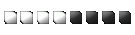

Status: Offline
(since 27-02-2014 01:30)
Joined: 01 Dec 2006
Posts: 3112, Topics: 119
Location:  Galati Galati
Reputation: 293.6  
Votes: 20
|
 0 0  0 0
|
ritmer
[r0b0t]
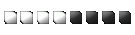

Status: Offline
(since 09-05-2013 16:25)
Joined: 21 Jan 2007
Posts: 2596, Topics: 190
Location:  in orasul in care nimeni nu doarme in orasul in care nimeni nu doarme
Reputation: 221.4  
Votes: 33

|
 0 0  0 0
|
Divine_uniqat
[Banned user]


Status: Offline
(since 02-11-2007 18:01)
Joined: 23 Nov 2006
Posts: 1751, Topics: 93
Location:  thingS :X thingS :X
Reputation: 205.9  
Votes: 10
|
 0 0  0 0
|
mDaBK
[Banned user]


Status: Offline
(since 05-05-2007 07:43)
Joined: 13 Apr 2007
Posts: 241, Topics: 26
Location:  nush nush
Reputation: 99.9  
Votes: 4

|
 0 0  0 0
|
-snZ-
[Banned user]


Status: Offline
(since 24-10-2008 13:42)
Joined: 22 Jan 2007
Posts: 1453, Topics: 160
Location:  La Intersectie La Intersectie
Reputation: 146.3  
Votes: 9
|
 0 0  0 0
|


