| Author |
Message11154 |
Woofies
[Mentally Stable]


Status: Offline
(since 23-10-2019 01:52)
Joined: 21 Apr 2012
Posts: 386, Topics: 47
Location:  Center for Kids Who Can't Read Good and Wanna Learn to Do Other Stuff Good Too Center for Kids Who Can't Read Good and Wanna Learn to Do Other Stuff Good Too
Reputation: 239  
Votes: 24
|
 1 1  0 0
|
| Back to top |
|
 |
Kadamedo
[Mentally Stable]


Status: Offline
(since 18-03-2019 21:44)
Joined: 25 Nov 2012
Posts: 18, Topics: 5
Location:  Romania Romania
Reputation: 80.6  
Votes: 4

|
 0 0  0 0
|
| Back to top |
|
 |
Shocker
[Freakz owner]
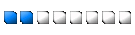

Status: Offline
(since 08-02-2020 12:17)
Joined: Momentul zero
Posts: 33986, Topics: 1350
Location:  localhost localhost
Reputation: 6485.6  
Votes: 829


|
 0 0  0 0
|
| Back to top |
|
 |
Woofies
[Mentally Stable]


Status: Offline
(since 23-10-2019 01:52)
Joined: 21 Apr 2012
Posts: 386, Topics: 47
Location:  Center for Kids Who Can't Read Good and Wanna Learn to Do Other Stuff Good Too Center for Kids Who Can't Read Good and Wanna Learn to Do Other Stuff Good Too
Reputation: 239  
Votes: 24
|
 1 1  0 0
|
| Back to top |
|
 |
Shocker
[Freakz owner]
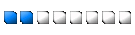

Status: Offline
(since 08-02-2020 12:17)
Joined: Momentul zero
Posts: 33986, Topics: 1350
Location:  localhost localhost
Reputation: 6485.6  
Votes: 829


|
 0 0  0 0
|
| Back to top |
|
 |
Woofies
[Mentally Stable]


Status: Offline
(since 23-10-2019 01:52)
Joined: 21 Apr 2012
Posts: 386, Topics: 47
Location:  Center for Kids Who Can't Read Good and Wanna Learn to Do Other Stuff Good Too Center for Kids Who Can't Read Good and Wanna Learn to Do Other Stuff Good Too
Reputation: 239  
Votes: 24
|
 0 0  0 0
|
| Back to top |
|
 |
Shocker
[Freakz owner]
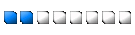

Status: Offline
(since 08-02-2020 12:17)
Joined: Momentul zero
Posts: 33986, Topics: 1350
Location:  localhost localhost
Reputation: 6485.6  
Votes: 829


|
 0 0  0 0
|
| Back to top |
|
 |
Woofies
[Mentally Stable]


Status: Offline
(since 23-10-2019 01:52)
Joined: 21 Apr 2012
Posts: 386, Topics: 47
Location:  Center for Kids Who Can't Read Good and Wanna Learn to Do Other Stuff Good Too Center for Kids Who Can't Read Good and Wanna Learn to Do Other Stuff Good Too
Reputation: 239  
Votes: 24
|
 0 0  0 0
|
| Back to top |
|
 |
hexxen69
[Mentally Stable]


Status: Offline
(since 09-07-2021 20:24)
Joined: 05 Aug 2017
Posts: 7, Topics: None
Location:  United States United States
Reputation: 12.2  
|
 0 0  0 0
|
| Back to top |
|
 |
Woofies
[Mentally Stable]


Status: Offline
(since 23-10-2019 01:52)
Joined: 21 Apr 2012
Posts: 386, Topics: 47
Location:  Center for Kids Who Can't Read Good and Wanna Learn to Do Other Stuff Good Too Center for Kids Who Can't Read Good and Wanna Learn to Do Other Stuff Good Too
Reputation: 239  
Votes: 24
|
 0 0  0 0
|
| Back to top |
|
 |
hexxen69
[Mentally Stable]


Status: Offline
(since 09-07-2021 20:24)
Joined: 05 Aug 2017
Posts: 7, Topics: None
Location:  United States United States
Reputation: 12.2  
|
 0 0  0 0
|
| Back to top |
|
 |
Woofies
[Mentally Stable]


Status: Offline
(since 23-10-2019 01:52)
Joined: 21 Apr 2012
Posts: 386, Topics: 47
Location:  Center for Kids Who Can't Read Good and Wanna Learn to Do Other Stuff Good Too Center for Kids Who Can't Read Good and Wanna Learn to Do Other Stuff Good Too
Reputation: 239  
Votes: 24
|
 0 0  0 0
|
| Back to top |
|
 |
hexxen69
[Mentally Stable]


Status: Offline
(since 09-07-2021 20:24)
Joined: 05 Aug 2017
Posts: 7, Topics: None
Location:  United States United States
Reputation: 12.2  
|
 0 0  0 0
|
| Back to top |
|
 |
Shocker
[Freakz owner]
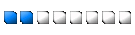

Status: Offline
(since 08-02-2020 12:17)
Joined: Momentul zero
Posts: 33986, Topics: 1350
Location:  localhost localhost
Reputation: 6485.6  
Votes: 829


|
 0 0  0 0
|
| Back to top |
|
 |
hexxen69
[Mentally Stable]


Status: Offline
(since 09-07-2021 20:24)
Joined: 05 Aug 2017
Posts: 7, Topics: None
Location:  United States United States
Reputation: 12.2  
|
 0 0  0 0
|
| Back to top |
|
 |
|


