Xtkmo
[Banned user]


Status: Offline
(since 18-05-2012 09:51)
Joined: 06 Nov 2010
Posts: 2073, Topics: 124
Location:  Craiova Craiova
Reputation: -115.1  
Votes: 18

|
 0 0  0 0
|
Raster
[ACNA]
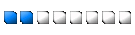

Status: Offline
(since 02-09-2016 09:51)
Joined: 24 Feb 2011
Posts: 5377, Topics: 210
Location:  In my mind palace In my mind palace
Reputation: 765.4  
Votes: 81



|
 0 0  0 0
|
Phixelzilla
[ONLY HUMAN]
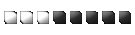

Status: Offline
(since 26-10-2018 19:46)
Joined: 06 Dec 2011
Posts: 2327, Topics: 145
Location:  Romania Romania
Reputation: 146.2  
Votes: 53

|
 0 0  0 0
|
Twinblades
[Banned user]


Status: Offline
(since 06-10-2012 03:26)
Joined: 07 Oct 2011
Posts: 357, Topics: 29
Location:  Intre doua oua Intre doua oua
Reputation: -3.4  
Votes: 5
|
 0 0  0 0
|
Xerima
[Rusu Nebunu]
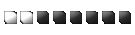

Status: Offline
(since 12-07-2018 17:33)
Joined: 08 Apr 2012
Posts: 1179, Topics: 15
Location:  Moldova Moldova
Reputation: 279.7  
Votes: 18





|
 0 0  0 0
|


