| Author |
Message2558 |
superzgred
[Mentally Stable]


Status: Offline
(since 31-01-2013 12:26)
Joined: 04 Apr 2012
Posts: 26, Topics: 9
Location:  Poland Poland
Reputation: 62.9  
Votes: 2
|
 0 0  0 0
|
| Back to top |
|
 |
GrandMerlin
[Mentally Stable]


Status: Offline
(since 18-07-2012 06:30)
Joined: 19 Apr 2012
Posts: 37, Topics: 13
Location:  United States of America United States of America
Reputation: 52.7  
Votes: 4

|
 0 0  0 0
|
| Back to top |
|
 |
Thelan
[The UnGooglable Man]


Status: Offline
(since 16-06-2014 17:40)
Joined: 10 Oct 2011
Posts: 94, Topics: 10
Location:  Poland Poland
Reputation: 111  
Votes: 4

|
 0 0  0 0
|
| Back to top |
|
 |
Maxipad
[Mentally Stable]


Status: Offline
(since 27-03-2013 12:06)
Joined: 24 May 2011
Posts: 82, Topics: 8
Location:  Estonia Estonia
Reputation: 96.8  
Votes: 3

|
 0 0  0 0
|
| Back to top |
|
 |
myt42xxx
[Ace of Spades]
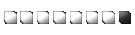

Status: Offline
(since 30-01-2016 17:46)
Joined: 02 Mar 2010
Posts: 9786, Topics: 253
Location:  Suceava Suceava
Reputation: 328.9  
Votes: 101
|
 0 0  0 0
|
| Back to top |
|
 |
Snowqt
[Mentally Stable]


Status: Offline
(since 23-10-2013 12:43)
Joined: 31 Oct 2011
Posts: 24, Topics: 1
Location:  United Kingdom United Kingdom
Reputation: 67.6  
Votes: 2
|
 0 0  0 0
|
| Back to top |
|
 |
superzgred
[Mentally Stable]


Status: Offline
(since 31-01-2013 12:26)
Joined: 04 Apr 2012
Posts: 26, Topics: 9
Location:  Poland Poland
Reputation: 62.9  
Votes: 2
|
 0 0  0 0
|
| Back to top |
|
 |
myt42xxx
[Ace of Spades]
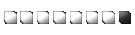

Status: Offline
(since 30-01-2016 17:46)
Joined: 02 Mar 2010
Posts: 9786, Topics: 253
Location:  Suceava Suceava
Reputation: 328.9  
Votes: 101
|
 0 0  0 0
|
| Back to top |
|
 |
superzgred
[Mentally Stable]


Status: Offline
(since 31-01-2013 12:26)
Joined: 04 Apr 2012
Posts: 26, Topics: 9
Location:  Poland Poland
Reputation: 62.9  
Votes: 2
|
 0 0  0 0
|
| Back to top |
|
 |
myt42xxx
[Ace of Spades]
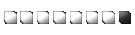

Status: Offline
(since 30-01-2016 17:46)
Joined: 02 Mar 2010
Posts: 9786, Topics: 253
Location:  Suceava Suceava
Reputation: 328.9  
Votes: 101
|
 0 0  0 0
|
| Back to top |
|
 |
Snowqt
[Mentally Stable]


Status: Offline
(since 23-10-2013 12:43)
Joined: 31 Oct 2011
Posts: 24, Topics: 1
Location:  United Kingdom United Kingdom
Reputation: 67.6  
Votes: 2
|
 0 0  0 0
|
| Back to top |
|
 |
STARSTRiKE
[Retired Exodus GM]

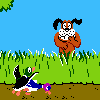
Status: Offline
(since 14-02-2022 15:34)
Joined: 06 Mar 2012
Posts: 145, Topics: 6
Location:  GM Island GM Island
Reputation: 200.1  
Votes: 6


|
 0 0  0 0
|
| Back to top |
|
 |
Snowqt
[Mentally Stable]


Status: Offline
(since 23-10-2013 12:43)
Joined: 31 Oct 2011
Posts: 24, Topics: 1
Location:  United Kingdom United Kingdom
Reputation: 67.6  
Votes: 2
|
 0 0  0 0
|
| Back to top |
|
 |
nazty
[Mentally Stable]


Status: Offline
(since 20-11-2013 03:21)
Joined: 11 Feb 2012
Posts: 204, Topics: 53
Location:  Orlando, Florida Orlando, Florida
Reputation: 81  
Votes: 3

|
 0 0  0 0
|
| Back to top |
|
 |
|


