| Author |
Message1634 |
moazzamali
[Mentally Stable]


Status: Offline
(since 17-08-2021 09:58)
Joined: 25 Sep 2011
Posts: 99, Topics: 43
Location:  Pakistan Pakistan
Reputation: 256.3  
Votes: 6
|
 0 0  0 0
|
| Back to top |
|
 |
Muldor
[Mentally Stable]


Status: Offline
(since 07-04-2013 15:00)
Joined: 22 Feb 2013
Posts: 6, Topics: 1
Location:  United States United States
Reputation: 52.2  
Votes: 2
|
 0 0  0 0
|
| Back to top |
|
 |
Raster
[ACNA]
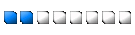

Status: Offline
(since 02-09-2016 09:51)
Joined: 24 Feb 2011
Posts: 5377, Topics: 210
Location:  In my mind palace In my mind palace
Reputation: 765.4  
Votes: 81



|
 0 0  0 0
|
| Back to top |
|
 |
Muldor
[Mentally Stable]


Status: Offline
(since 07-04-2013 15:00)
Joined: 22 Feb 2013
Posts: 6, Topics: 1
Location:  United States United States
Reputation: 52.2  
Votes: 2
|
 0 0  0 0
|
| Back to top |
|
 |
Wintz
[Mentally Stable]


Status: Offline
(since 04-05-2019 00:01)
Joined: 27 Jun 2012
Posts: 232, Topics: 24
Location:  Croatia Croatia
Reputation: 179.7  
Votes: 17
|
 0 0  0 0
|
| Back to top |
|
 |
Raster
[ACNA]
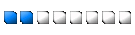

Status: Offline
(since 02-09-2016 09:51)
Joined: 24 Feb 2011
Posts: 5377, Topics: 210
Location:  In my mind palace In my mind palace
Reputation: 765.4  
Votes: 81



|
 0 0  0 0
|
| Back to top |
|
 |
Victoor
[Curious & Creative]
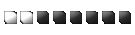

Status: Offline
(since 16-02-2022 20:35)
Joined: 23 Jan 2013
Posts: 1315, Topics: 19
Location:  United Kingdom United Kingdom
Reputation: 284.6  
Votes: 46

|
 0 0  0 0
|
| Back to top |
|
 |
shhnedo
[Creep]
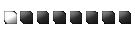

Status: Offline
(since 14-06-2019 20:15)
Joined: 06 Jan 2012
Posts: 559, Topics: 59
Location:  Bulgaria Bulgaria
Reputation: 223.2  
Votes: 21

|
 0 0  0 0
|
| Back to top |
|
 |
doodomgwtf
[Mentally Stable]


Status: Offline
(since 19-03-2013 03:30)
Joined: 20 Feb 2013
Posts: 1, Topics: None
Location:  Canada Canada
Reputation: 48  
Votes: 2
|
 0 0  0 0
|
| Back to top |
|
 |
pal0bre
[Mentally Stable]


Status: Offline
(since 01-06-2020 11:40)
Joined: 27 Mar 2012
Posts: 345, Topics: 27
Location:  Serbia Serbia
Reputation: 474.2  
Votes: 21

|
 0 0  0 0
|
| Back to top |
|
 |
shhnedo
[Creep]
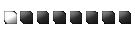

Status: Offline
(since 14-06-2019 20:15)
Joined: 06 Jan 2012
Posts: 559, Topics: 59
Location:  Bulgaria Bulgaria
Reputation: 223.2  
Votes: 21

|
 0 0  0 0
|
| Back to top |
|
 |
|


