devilzealous
[Casual Player]


Status: Offline
(since 28-10-2022 16:31)
Joined: 19 Dec 2012
Posts: 41, Topics: 18
Location:  Romania Romania
Reputation: 157.8  
Votes: 5

|
 0 0  0 0
|
ryangg
[Advisor]
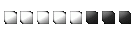

Status: Offline
(since 09-11-2022 09:46)
Joined: 26 Nov 2010
Posts: 5852, Topics: 190
Location:  Iasi Iasi
Reputation: 654  
Votes: 134



|
 1 1  0 0
|
devilzealous
[Casual Player]


Status: Offline
(since 28-10-2022 16:31)
Joined: 19 Dec 2012
Posts: 41, Topics: 18
Location:  Romania Romania
Reputation: 157.8  
Votes: 5

|
 1 1  0 0
|
mayavin
[Future World]
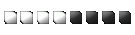

Status: Offline
(since 23-06-2018 15:49)
Joined: 08 Mar 2012
Posts: 3033, Topics: 173
Location:  Cluj-Napoca Cluj-Napoca
Reputation: 119.8  
Votes: 48
|
 1 1  0 0
|
Macedo931
[Banned user]


Status: Offline
(since 23-05-2015 13:04)
Joined: 12 Aug 2012
Posts: 1150, Topics: 51
Location:  Valley of Wisdom Valley of Wisdom
Reputation: -123.9  
Votes: 49


|
 1 1  0 0
|
devilzealous
[Casual Player]


Status: Offline
(since 28-10-2022 16:31)
Joined: 19 Dec 2012
Posts: 41, Topics: 18
Location:  Romania Romania
Reputation: 157.8  
Votes: 5

|
 0 0  0 0
|


