| Author |
Message5213 |
purice
[Mentally Stable]


Status: Offline
(since 30-09-2019 15:22)
Joined: 13 Feb 2010
Posts: 32, Topics: 6
Location:  Romania Romania
Reputation: 69.2  
Votes: 5

|
 0 0  0 0
|
| Back to top |
|
 |
pms
[Power overwhelming]
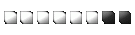

Status: Offline
(since 26-11-2020 19:13)
Joined: 07 Sep 2011
Posts: 6857, Topics: 477
Location:  Bucuresti Bucuresti
Reputation: 1519  
Votes: 217




|
 0 0  0 0
|
| Back to top |
|
 |
purice
[Mentally Stable]


Status: Offline
(since 30-09-2019 15:22)
Joined: 13 Feb 2010
Posts: 32, Topics: 6
Location:  Romania Romania
Reputation: 69.2  
Votes: 5

|
 0 0  0 0
|
| Back to top |
|
 |
Barnie
[Banned user]


Status: Offline
(since 26-04-2020 01:36)
Joined: 04 Feb 2012
Posts: 1822, Topics: 68
Location:  Erebor Erebor
Reputation: 250.4  
Votes: 32

|
 0 0  0 0
|
| Back to top |
|
 |
pms
[Power overwhelming]
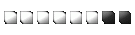

Status: Offline
(since 26-11-2020 19:13)
Joined: 07 Sep 2011
Posts: 6857, Topics: 477
Location:  Bucuresti Bucuresti
Reputation: 1519  
Votes: 217




|
 0 0  0 0
|
| Back to top |
|
 |
purice
[Mentally Stable]


Status: Offline
(since 30-09-2019 15:22)
Joined: 13 Feb 2010
Posts: 32, Topics: 6
Location:  Romania Romania
Reputation: 69.2  
Votes: 5

|
 0 0  0 0
|
| Back to top |
|
 |
pms
[Power overwhelming]
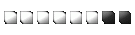

Status: Offline
(since 26-11-2020 19:13)
Joined: 07 Sep 2011
Posts: 6857, Topics: 477
Location:  Bucuresti Bucuresti
Reputation: 1519  
Votes: 217




|
 0 0  0 0
|
| Back to top |
|
 |
purice
[Mentally Stable]


Status: Offline
(since 30-09-2019 15:22)
Joined: 13 Feb 2010
Posts: 32, Topics: 6
Location:  Romania Romania
Reputation: 69.2  
Votes: 5

|
 0 0  0 0
|
| Back to top |
|
 |
bossutai
[Freakazoid]
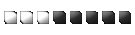

Status: Offline
(since 24-12-2020 23:35)
Joined: 14 Feb 2012
Posts: 2044, Topics: 90
Location:  Romania Romania
Reputation: -61.1  
Votes: 55

|
 0 0  0 0
|
| Back to top |
|
 |
stormcall
[Mentally Stable]


Status: Offline
(since 09-04-2018 08:42)
Joined: 11 Sep 2014
Posts: 170, Topics: 35
Location:  Romania Romania
Reputation: 140.8  
Votes: 8
|
 0 0  0 0
|
| Back to top |
|
 |
Juhziz
[🌟Most Wanted]
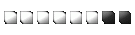

Status: Offline
(since 01-04-2025 15:24)
Joined: 07 Jun 2012
Posts: 8405, Topics: 314
Location:  Destination Unknown Destination Unknown
Reputation: 2821.7  
Votes: 133



|
 1 1  0 0
|
| Back to top |
|
 |
purice
[Mentally Stable]


Status: Offline
(since 30-09-2019 15:22)
Joined: 13 Feb 2010
Posts: 32, Topics: 6
Location:  Romania Romania
Reputation: 69.2  
Votes: 5

|
 0 0  0 0
|
| Back to top |
|
 |
pms
[Power overwhelming]
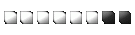

Status: Offline
(since 26-11-2020 19:13)
Joined: 07 Sep 2011
Posts: 6857, Topics: 477
Location:  Bucuresti Bucuresti
Reputation: 1519  
Votes: 217




|
 0 0  0 0
|
| Back to top |
|
 |
Juhziz
[🌟Most Wanted]
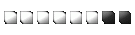

Status: Offline
(since 01-04-2025 15:24)
Joined: 07 Jun 2012
Posts: 8405, Topics: 314
Location:  Destination Unknown Destination Unknown
Reputation: 2821.7  
Votes: 133



|
 0 0  0 0
|
| Back to top |
|
 |
purice
[Mentally Stable]


Status: Offline
(since 30-09-2019 15:22)
Joined: 13 Feb 2010
Posts: 32, Topics: 6
Location:  Romania Romania
Reputation: 69.2  
Votes: 5

|
 0 0  0 0
|
| Back to top |
|
 |
|


