saturnfever
[Papa Bless]
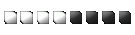

Status: Offline
(since 21-12-2020 21:31)
Joined: 24 Feb 2016
Posts: 2909, Topics: 406
Location:  Romania Romania
Reputation: 1292.7  
Votes: 171

|
 3 3  0 0
|
Magnus06
[Err505 Baguette Way]
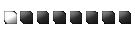

Status: Offline
(since 06-06-2019 21:57)
Joined: 24 Nov 2015
Posts: 843, Topics: 71
Location:  France France
Reputation: 258.1  
Votes: 31
|
 2 2  0 0
|
saturnfever
[Papa Bless]
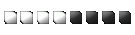

Status: Offline
(since 21-12-2020 21:31)
Joined: 24 Feb 2016
Posts: 2909, Topics: 406
Location:  Romania Romania
Reputation: 1292.7  
Votes: 171

|
 3 3  0 0
|


