| Author |
Message4861 |
mermelmadness
[Mentally Stable]


Status: Offline
(since 17-10-2018 02:13)
Joined: 13 Feb 2018
Posts: 27, Topics: 7
Location:  United States United States
Reputation: 15.9  
|
 0 0  0 0
|
| Back to top |
|
 |
Power
[Controlled Chaos]
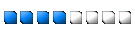

Status: Offline
(since 03-09-2023 13:06)
Joined: 07 Aug 2015
Posts: 32782, Topics: 2119
Location:  Romania Romania
Reputation: 111510  
Votes: 200


|
 0 0  0 0
|
| Back to top |
|
 |
mermelmadness
[Mentally Stable]


Status: Offline
(since 17-10-2018 02:13)
Joined: 13 Feb 2018
Posts: 27, Topics: 7
Location:  United States United States
Reputation: 15.9  
|
 0 0  0 0
|
| Back to top |
|
 |
mermelmadness
[Mentally Stable]


Status: Offline
(since 17-10-2018 02:13)
Joined: 13 Feb 2018
Posts: 27, Topics: 7
Location:  United States United States
Reputation: 15.9  
|
 0 0  0 0
|
| Back to top |
|
 |
mermelmadness
[Mentally Stable]


Status: Offline
(since 17-10-2018 02:13)
Joined: 13 Feb 2018
Posts: 27, Topics: 7
Location:  United States United States
Reputation: 15.9  
|
 0 0  0 0
|
| Back to top |
|
 |
Irediel
[Lonely]
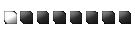

Status: Offline
(since 03-11-2020 13:19)
Joined: 13 Mar 2018
Posts: 793, Topics: 20
Location:  The Depresso Chamber The Depresso Chamber
Reputation: 1524.1  
Votes: 6
|
 0 0  0 0
|
| Back to top |
|
 |
mermelmadness
[Mentally Stable]


Status: Offline
(since 17-10-2018 02:13)
Joined: 13 Feb 2018
Posts: 27, Topics: 7
Location:  United States United States
Reputation: 15.9  
|
 0 0  0 0
|
| Back to top |
|
 |
Irediel
[Lonely]
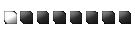

Status: Offline
(since 03-11-2020 13:19)
Joined: 13 Mar 2018
Posts: 793, Topics: 20
Location:  The Depresso Chamber The Depresso Chamber
Reputation: 1524.1  
Votes: 6
|
 0 0  0 0
|
| Back to top |
|
 |
Orga
[Ataraxia]
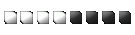

Status: Offline
(online 3 weeks ago)
Joined: 23 Jul 2014
Posts: 2607, Topics: 186
Location:  Heart of Azeroth Heart of Azeroth
Reputation: 158.1  
Votes: 872




|
 0 0  0 0
|
| Back to top |
|
 |
mermelmadness
[Mentally Stable]


Status: Offline
(since 17-10-2018 02:13)
Joined: 13 Feb 2018
Posts: 27, Topics: 7
Location:  United States United States
Reputation: 15.9  
|
 0 0  0 0
|
| Back to top |
|
 |
sotech
[Hero]


Status: Offline
(since 29-06-2021 21:07)
Joined: 03 Jul 2016
Posts: 69, Topics: 39
Location:  Argentina Argentina
Reputation: 193.6  
Votes: 15


|
 0 0  0 0
|
| Back to top |
|
 |
mermelmadness
[Mentally Stable]


Status: Offline
(since 17-10-2018 02:13)
Joined: 13 Feb 2018
Posts: 27, Topics: 7
Location:  United States United States
Reputation: 15.9  
|
 0 0  0 0
|
| Back to top |
|
 |
|


