| Author |
Message2168 |
Kneehumper
[Mentally Stable]


Status: Offline
(since 07-02-2019 17:52)
Joined: 15 Jan 2019
Posts: 4, Topics: 2
Location:  United States United States
Reputation: 0.1  
|
 0 0  0 0
|
| Back to top |
|
 |
merejna
[Mentally Stable]


Status: Offline
(since 23-04-2019 21:35)
Joined: 22 Dec 2018
Posts: 17, Topics: 7
Location:  Romania Romania
Reputation: -74.4  
Votes: 3

|
 0 0  0 0
|
| Back to top |
|
 |
Coolest
[Mentally Stable]


Status: Offline
(since 19-03-2019 16:19)
Joined: 28 Oct 2017
Posts: 7, Topics: 4
Location:  Italy Italy
Reputation: 5.2  
|
 0 0  0 0
|
| Back to top |
|
 |
absirt
[Mentally Stable]


Status: Offline
(since 10-07-2022 20:57)
Joined: 03 Jul 2011
Posts: 51, Topics: 16
Location:  Romania Romania
Reputation: 101.2  
Votes: 4

|
 0 0  0 0
|
| Back to top |
|
 |
pwnsterz
[Mentally Stable]


Status: Offline
(since 21-01-2019 21:14)
Joined: 18 Jun 2017
Posts: 6, Topics: 4
Location:  Myanmar Myanmar
Reputation: 10.2  

|
 0 0  0 0
|
| Back to top |
|
 |
Tzelanit
[Mentally Stable]


Status: Offline
(since 18-01-2023 00:20)
Joined: 30 Jul 2018
Posts: 89, Topics: 25
Location:  United States United States
Reputation: 32.3  
Votes: 4
|
 0 0  0 0
|
| Back to top |
|
 |
Raksza321
[Mentally Stable]


Status: Offline
(since 02-11-2020 12:59)
Joined: 02 Aug 2017
Posts: 5, Topics: 2
Location:  Poland Poland
Reputation: 28.2  
|
 0 0  0 0
|
| Back to top |
|
 |
WarcraftAcc
[Mentally Stable]


Status: Offline
(since 09-01-2021 16:22)
Joined: 03 Jul 2017
Posts: 52, Topics: 31
Location:  Croatia Croatia
Reputation: 69.9  
Votes: 5
|
 0 0  0 0
|
| Back to top |
|
 |
IMAsSASsiN
[Mentally Stable]


Status: Offline
(since 24-01-2019 20:50)
Joined: 15 Jan 2019
Posts: 1, Topics: None
Location:  Iran, Islamic Republic of Iran, Islamic Republic of
Reputation: 0  
|
 0 0  0 0
|
| Back to top |
|
 |
Kneehumper
[Mentally Stable]


Status: Offline
(since 07-02-2019 17:52)
Joined: 15 Jan 2019
Posts: 4, Topics: 2
Location:  United States United States
Reputation: 0.1  
|
 0 0  0 0
|
| Back to top |
|
 |
Power
[Controlled Chaos]
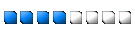

Status: Offline
(since 03-09-2023 13:06)
Joined: 07 Aug 2015
Posts: 32782, Topics: 2119
Location:  Romania Romania
Reputation: 111510  
Votes: 200


|
 0 0  0 0
|
| Back to top |
|
 |
|


