| |
Mists of Pandaria Installation Guide
Go to page 1, 2, 3, 4, 5, 6, 7, 8, 9, 10, 11, 12, 13 Next
|
 Show only staff posts Show only staff posts
| Author |
Message647609 |
Dreadblade
[Maniac]
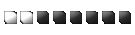

Status: Offline
(online 3 weeks ago)
Joined: 02 Apr 2012
Posts: 1191, Topics: 189
Location:  My memory palace My memory palace
Reputation: 668.6  
Votes: 168
|
 9 9  0 0
|
| Back to top |
|
 |
racerx
[Banned user]


Status: Offline
(since 01-09-2018 04:29)
Joined: 14 May 2015
Posts: 6, Topics: 3
Location:  United States United States
Reputation: 34.2  
Votes: 1

|
 0 0  0 0
|
| Back to top |
|
 |
Shocker
[Freakz owner]
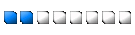

Status: Offline
(since 08-02-2020 12:17)
Joined: Momentul zero
Posts: 33986, Topics: 1350
Location:  localhost localhost
Reputation: 6485.6  
Votes: 829


|
 1 1  0 0
|
| Back to top |
|
 |
DragonBk
[Mentally Stable]


Status: Offline
(since 13-07-2015 13:26)
Joined: 13 Jul 2015
Posts: 1, Topics: None
Location:  France France
Reputation: 31  
Votes: 1
|
 0 0  0 0
|
| Back to top |
|
 |
Dreadblade
[Maniac]
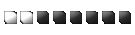

Status: Offline
(online 3 weeks ago)
Joined: 02 Apr 2012
Posts: 1191, Topics: 189
Location:  My memory palace My memory palace
Reputation: 668.6  
Votes: 168
|
 0 0  0 0
|
| Back to top |
|
 |
fiestyguy
[Mentally Stable]


Status: Offline
(since 16-07-2015 19:58)
Joined: 15 Jul 2015
Posts: 2, Topics: None
Location:  United States United States
Reputation: 31.1  
Votes: 1
|
 0 0  0 0
|
| Back to top |
|
 |
fiestyguy
[Mentally Stable]


Status: Offline
(since 16-07-2015 19:58)
Joined: 15 Jul 2015
Posts: 2, Topics: None
Location:  United States United States
Reputation: 31.1  
Votes: 1
|
 0 0  0 0
|
| Back to top |
|
 |
Frigoth
[Mentally Stable]


Status: Offline
(since 14-09-2015 19:02)
Joined: 13 Sep 2015
Posts: 2, Topics: None
Location:  Sweden Sweden
Reputation: 1.1  
|
 0 0  0 0
|
| Back to top |
|
 |
Ashcool
[Licensed to kill]
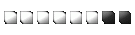

Status: Offline
(since 19-05-2019 19:46)
Joined: 04 Aug 2013
Posts: 6512, Topics: 237
Location:  Bulgaria Bulgaria
Reputation: 3947.3  
Votes: 223




|
 0 0  0 0
|
| Back to top |
|
 |
Frigoth
[Mentally Stable]


Status: Offline
(since 14-09-2015 19:02)
Joined: 13 Sep 2015
Posts: 2, Topics: None
Location:  Sweden Sweden
Reputation: 1.1  
|
 0 0  0 0
|
| Back to top |
|
 |
Errea
[Mentally Stable]


Status: Offline
(since 27-11-2016 13:29)
Joined: 16 Oct 2015
Posts: 10, Topics: 1
Location:  Germany Germany
Reputation: 0.3  
|
 0 0  0 0
|
| Back to top |
|
 |
RenJävlaRöta
[Mentally Stable]


Status: Offline
(since 18-10-2015 10:11)
Joined: 16 Oct 2015
Posts: 3, Topics: None
Location:  Sweden Sweden
Reputation: 0.1  
|
 0 0  0 0
|
| Back to top |
|
 |
Ashcool
[Licensed to kill]
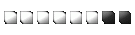

Status: Offline
(since 19-05-2019 19:46)
Joined: 04 Aug 2013
Posts: 6512, Topics: 237
Location:  Bulgaria Bulgaria
Reputation: 3947.3  
Votes: 223




|
 0 0  0 0
|
| Back to top |
|
 |
RenJävlaRöta
[Mentally Stable]


Status: Offline
(since 18-10-2015 10:11)
Joined: 16 Oct 2015
Posts: 3, Topics: None
Location:  Sweden Sweden
Reputation: 0.1  
|
 0 0  0 0
|
| Back to top |
|
 |
Ashcool
[Licensed to kill]
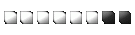

Status: Offline
(since 19-05-2019 19:46)
Joined: 04 Aug 2013
Posts: 6512, Topics: 237
Location:  Bulgaria Bulgaria
Reputation: 3947.3  
Votes: 223




|
 0 0  0 0
|
| Back to top |
|
 |
|
  |
Freakz Forum Index -> Trash Bin -> Trash |
Go to page 1, 2, 3, 4, 5, 6, 7, 8, 9, 10, 11, 12, 13 Next
|
| The time now is 10-08-2025, 22:06:17 |
|
| |
|
|
 |
|
 |
|


