| Author |
Message6124 |
Kadamedo
[Mentally Stable]


Status: Offline
(since 18-03-2019 21:44)
Joined: 25 Nov 2012
Posts: 18, Topics: 5
Location:  Romania Romania
Reputation: 80.6  
Votes: 4

|
 0 0  0 0
|
| Back to top |
|
 |
Power
[Controlled Chaos]
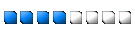

Status: Offline
(since 03-09-2023 13:06)
Joined: 07 Aug 2015
Posts: 32782, Topics: 2119
Location:  Romania Romania
Reputation: 111510  
Votes: 200


|
 0 0  0 0
|
| Back to top |
|
 |
Kadamedo
[Mentally Stable]


Status: Offline
(since 18-03-2019 21:44)
Joined: 25 Nov 2012
Posts: 18, Topics: 5
Location:  Romania Romania
Reputation: 80.6  
Votes: 4

|
 0 0  0 0
|
| Back to top |
|
 |
Shocker
[Freakz owner]
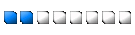

Status: Offline
(since 08-02-2020 12:17)
Joined: Momentul zero
Posts: 33986, Topics: 1350
Location:  localhost localhost
Reputation: 6485.6  
Votes: 829


|
 0 0  0 0
|
| Back to top |
|
 |
Woofies
[Mentally Stable]


Status: Offline
(since 23-10-2019 01:52)
Joined: 21 Apr 2012
Posts: 386, Topics: 47
Location:  Center for Kids Who Can't Read Good and Wanna Learn to Do Other Stuff Good Too Center for Kids Who Can't Read Good and Wanna Learn to Do Other Stuff Good Too
Reputation: 239  
Votes: 24
|
 0 0  0 0
|
| Back to top |
|
 |
Kadamedo
[Mentally Stable]


Status: Offline
(since 18-03-2019 21:44)
Joined: 25 Nov 2012
Posts: 18, Topics: 5
Location:  Romania Romania
Reputation: 80.6  
Votes: 4

|
 0 0  0 0
|
| Back to top |
|
 |
cagerino
[Mentally Stable]


Status: Offline
(since 22-09-2017 13:10)
Joined: 19 Sep 2017
Posts: 12, Topics: 2
Location:  Unknown Unknown
Reputation: 1.4  
|
 0 0  0 0
|
| Back to top |
|
 |
Kadamedo
[Mentally Stable]


Status: Offline
(since 18-03-2019 21:44)
Joined: 25 Nov 2012
Posts: 18, Topics: 5
Location:  Romania Romania
Reputation: 80.6  
Votes: 4

|
 0 0  0 0
|
| Back to top |
|
 |
cagerino
[Mentally Stable]


Status: Offline
(since 22-09-2017 13:10)
Joined: 19 Sep 2017
Posts: 12, Topics: 2
Location:  Unknown Unknown
Reputation: 1.4  
|
 0 0  0 0
|
| Back to top |
|
 |
Kadamedo
[Mentally Stable]


Status: Offline
(since 18-03-2019 21:44)
Joined: 25 Nov 2012
Posts: 18, Topics: 5
Location:  Romania Romania
Reputation: 80.6  
Votes: 4

|
 0 0  0 0
|
| Back to top |
|
 |
cagerino
[Mentally Stable]


Status: Offline
(since 22-09-2017 13:10)
Joined: 19 Sep 2017
Posts: 12, Topics: 2
Location:  Unknown Unknown
Reputation: 1.4  
|
 0 0  0 0
|
| Back to top |
|
 |
Kadamedo
[Mentally Stable]


Status: Offline
(since 18-03-2019 21:44)
Joined: 25 Nov 2012
Posts: 18, Topics: 5
Location:  Romania Romania
Reputation: 80.6  
Votes: 4

|
 0 0  0 0
|
| Back to top |
|
 |
cagerino
[Mentally Stable]


Status: Offline
(since 22-09-2017 13:10)
Joined: 19 Sep 2017
Posts: 12, Topics: 2
Location:  Unknown Unknown
Reputation: 1.4  
|
 0 0  0 0
|
| Back to top |
|
 |
ZoneX95
[Mentally Stable]


Status: Offline
(since 30-04-2018 16:07)
Joined: 19 Sep 2017
Posts: 18, Topics: 4
Location:  Bosnia and Herzegovina Bosnia and Herzegovina
Reputation: 9.7  
|
 1 1  0 0
|
| Back to top |
|
 |
KyouyaDarkSide
[Mentally Stable]


Status: Offline
(since 12-04-2018 20:23)
Joined: 02 Jul 2017
Posts: 24, Topics: 9
Location:  Spain Spain
Reputation: 17.8  
|
 0 0  0 0
|
| Back to top |
|
 |
|


