magicsyrup
[Mentally Stable]


Status: Offline
(since 23-05-2019 10:30)
Joined: 21 May 2019
Posts: 2, Topics: 1
Location:  United States United States
Reputation: 0.1  
|
 0 0  0 0
|
Sarah
[Administrator]
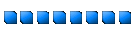

Status: Offline
(since 25-03-2024 23:42)
Joined: 30 Jun 2017
Posts: 1799, Topics: 61
Location:  Germany Germany
Reputation: 122493  
Votes: 25


|
 0 0  0 0
|
magicsyrup
[Mentally Stable]


Status: Offline
(since 23-05-2019 10:30)
Joined: 21 May 2019
Posts: 2, Topics: 1
Location:  United States United States
Reputation: 0.1  
|
 0 0  0 0
|
livvydoodlez
[Mentally Stable]


Status: Offline
(since 14-08-2019 02:41)
Joined: 27 May 2019
Posts: 20, Topics: 4
Location:  United States United States
Reputation: 0.7  
|
 0 0  0 0
|


